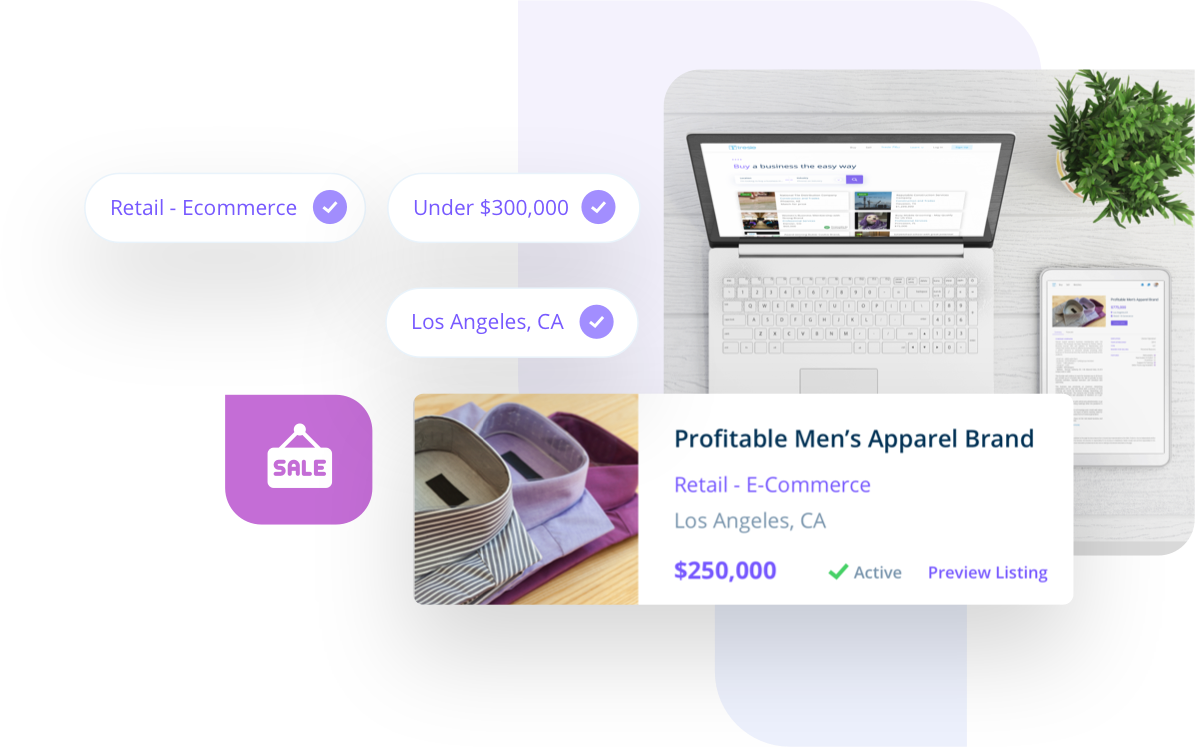If you have already have a Tresle account and would like to change the email address associated to the account, follow these steps:
- Log in to your Tresle account.
- Click the “My Portal” button located on the top banner.
- Click the Profile icon in the top right-hand corner of the dashboard.
- Click Account.
- Choose “Edit Profile” from the left-hand column.
- Enter your new email address in the “Email Address” field.
- Press “Save” to update your email address.