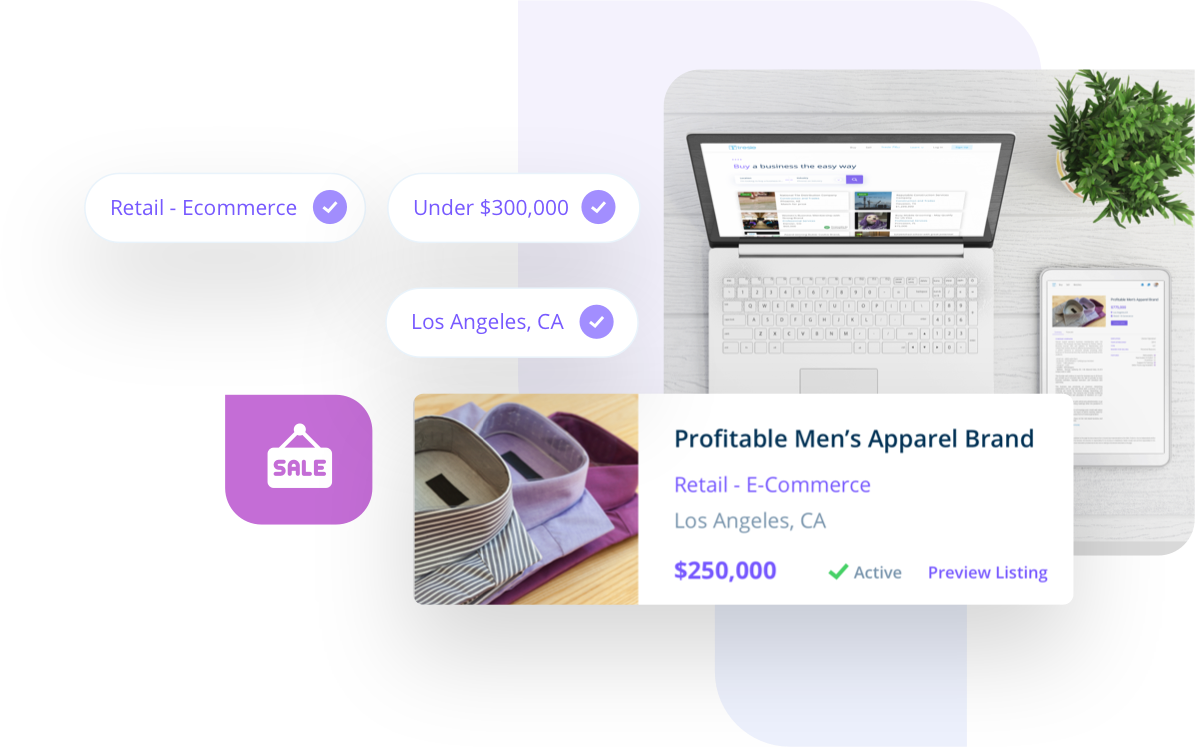When a prospective buyer sends a match request, you will receive a notification about that request. You will then be prompted to log in to your Tresle account (if you aren’t already), where you will have the option to either ignore or accept the request.
To accept a match request:
- View the match request, either in your Notifications or by clicking Matches on the top header of the portal dashboard.
- Click Accept.
If you choose to accept the match request:
- You may begin a secure, live conversation with the prospective buyer; and
- You will be able to access Tresle’s ready-made and customizable digital documents to begin a conversation and the sale process.

To ignore a match request:
- View the match request, either in your Notifications or by clicking Matches on the top header of the portal dashboard.
- Click Ignore.
- A pop-up will appear to confirm that you’d like to ignore the request. Click Confirm.
If you choose to ignore the match request:
- The prospective buyer’s request will be deleted from your match requests;
- The buyer will not receive any notification that you have ignored their request; and
- The prospective buyer will then be unable to request a match again.