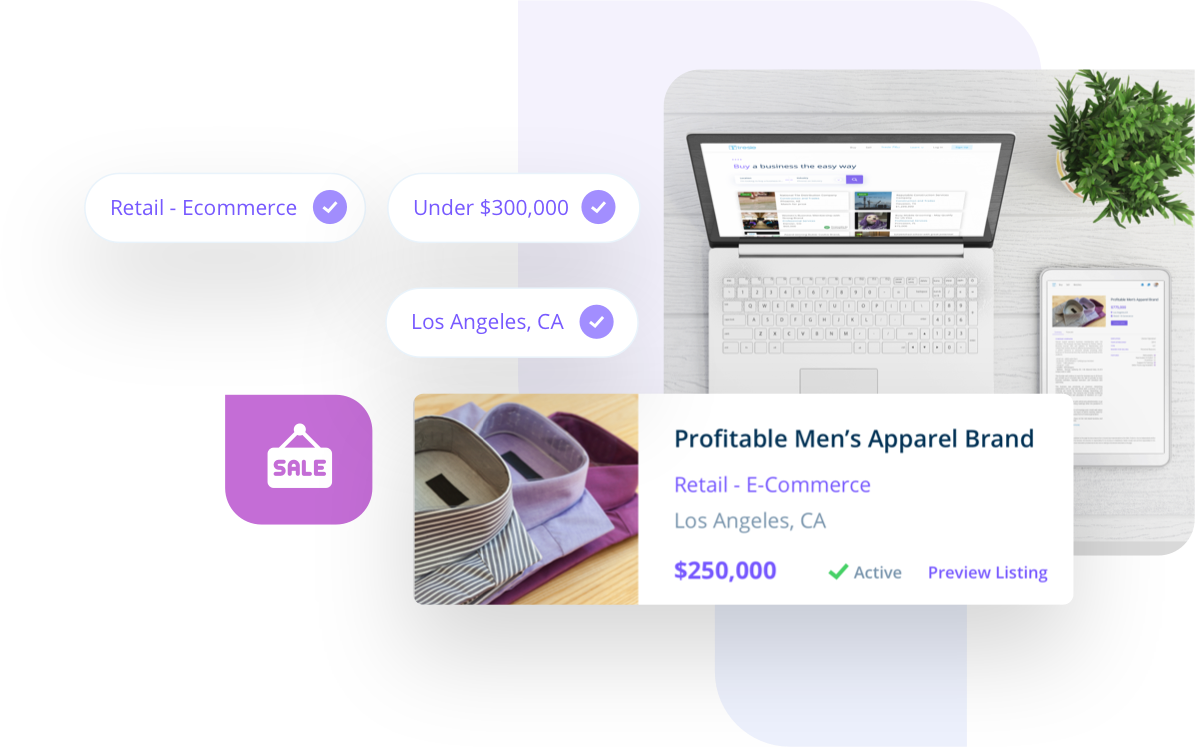Here's how to edit your billing information:
- Log in to your Tresle account.
- Click the Profile icon in the top right-hand corner of the page.
- Select Account from the drop-down menu
- Select Payments & Subscriptions.
- Select Manage Payment Method.
- Select Change.
- Enter your new payment information.
- Click Update Payment Details to save.